Mrs. Doss, Mrs. Barrett, and Mr. Adams can't wait to see these awesome presentations on the organization you choose!
Please watch the following videos in the lab in order to teach yourself all of the cool tricks that Keynote can do!
First, watch this video on the features of Keynote!
Want to know how to insert pictures you've found from different sites? It's easy!
1. Find the image you want to use online!
2. Drag it to your desktop or right-click it (control + click the mouse) and save it to your desktop.
3. Drag the picture to the slide you want it to go on.
4. If it won't work when you drag it to the slide, in Keynote click Insert > then click Choose > select the picture from your desktop!
Now, you have to save! This is very important, it will NOT work if you click file > save > and choose your student number! DON'T DO THIS!
Go ahead and save it to the DESKTOP. You will see it on your desktop when you save.
THEN, click on the silver disk that says Student_Dirs > double click the folder and you will see your graduation year > double click that folder again and you will see your lunch number > double click again and you will see files you have saved before. Keep this folder open and drag your Keynote Slideshow that is on the desktop and drop it in this folder! Then, when you log in tomorrow it will be there!
Make your presentation your very own! This is your time to be creative while sharing with others!


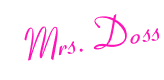





No comments:
Post a Comment