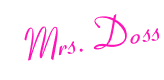
Monday, May 20, 2013
Tuesday, May 14, 2013
Structures & Technology
The projects continue to amaze us and are a definite hit! The groups are really putting in their thoughts and creative detail. As a class, we picked a specific building that went along with our Social Studies Common Core curriculum. Some of the choices were the Twin Towers, Panama Canal, Fort Sumter, Berlin Wall, and the Pentagon. Lots of research was done in phase one of the unit. Students used books, iPads, our new Chrome laptop, along with our classroom desktops to find out the information for dimensions, where the structure is/was located, what materials were used to build it, and more fun facts.
Then, using the research found they created a Prezi with all of the information collected. Students really had a blast creating their Prezis, and it continues to blow my mind to watch them use the computer to make such dynamite presentations. This is a skill many adults work hard to master, and our class has it going on! Here are some examples!
Sunday, April 28, 2013
Organizations Keynote Presentations!
Mrs. Doss, Mrs. Barrett, and Mr. Adams can't wait to see these awesome presentations on the organization you choose!
Please watch the following videos in the lab in order to teach yourself all of the cool tricks that Keynote can do!
First, watch this video on the features of Keynote!
Want to know how to insert pictures you've found from different sites? It's easy!
1. Find the image you want to use online!
2. Drag it to your desktop or right-click it (control + click the mouse) and save it to your desktop.
3. Drag the picture to the slide you want it to go on.
4. If it won't work when you drag it to the slide, in Keynote click Insert > then click Choose > select the picture from your desktop!
Now, you have to save! This is very important, it will NOT work if you click file > save > and choose your student number! DON'T DO THIS!
Go ahead and save it to the DESKTOP. You will see it on your desktop when you save.
THEN, click on the silver disk that says Student_Dirs > double click the folder and you will see your graduation year > double click that folder again and you will see your lunch number > double click again and you will see files you have saved before. Keep this folder open and drag your Keynote Slideshow that is on the desktop and drop it in this folder! Then, when you log in tomorrow it will be there!
Make your presentation your very own! This is your time to be creative while sharing with others!
Wednesday, April 24, 2013
It's the last day of testing!!
You made it! Tomorrow is the last day of CRCT Testing for 5th Grade! Before we head to camp and CELEBRATE, check out this video!
Tuesday, April 23, 2013
Friday, April 19, 2013
Wednesday, April 17, 2013
1 Test Down...Only 4 Left! :)
We had 100% attendance today! Come each day to be entered in the contest to earn ice cream and some $$$!
See you in the morning!
Wednesday, April 10, 2013
This year is just flying by! Mrs. Burwell is back and just in time to watch our kiddos do their best for the test!
I wanted to share one of my favorite CRCT videos in celebration of
"SHOWING WHAT WE KNOW"! Enjoy and get pumped for the Pep Rally!
Friday, March 8, 2013
Hi fabulous fifth graders!
I hope you all are having an amazing day!
If you don't have to take a benchmark in the lab today, I want you to do a couple of things!
First, SMILE!
Second, log on to Study Island!
I want you to complete a reading assignment that I have given you!
Then, complete the math assignment I have assigned.
Last, work on Manga High and get a challenge done!
Have fun and behave!
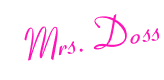
If you don't have to take a benchmark in the lab today, I want you to do a couple of things!
First, SMILE!
Second, log on to Study Island!
I want you to complete a reading assignment that I have given you!
Then, complete the math assignment I have assigned.
Last, work on Manga High and get a challenge done!
Have fun and behave!
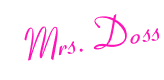
Monday, February 25, 2013
What do we measure area and volume by?
Head on over to Learnzillion.com and in the top right enter this code LZ1590! You will be able to answer the question: what do we measure area and volume by?
Thursday, February 21, 2013
Google Chrome in the Classroom!
Recently, a sweet treat was given to our classroom on loan for a bit! It has been amazing just having one additional computer in our class. When we rotate through centers in math and language arts, now each student in the group is able to utilize the classroom.
The very first hour we had the laptop in our classroom it was put to use. We even had the chance to make Prezis reviewing what we recently learned in Social Studies! It's so nice to have everything web-based, so we can access it from any computer.
Technology is so useful to each of our students. In a huge way, it's how they learn and apply their knowledge daily!
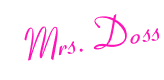
The very first hour we had the laptop in our classroom it was put to use. We even had the chance to make Prezis reviewing what we recently learned in Social Studies! It's so nice to have everything web-based, so we can access it from any computer.
Technology is so useful to each of our students. In a huge way, it's how they learn and apply their knowledge daily!
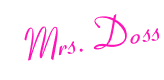
Friday, February 8, 2013
Boosterthon!
Parents,
Thank you for your support of this year’s Boosterthon Fun Run! We are halfway through the program
and the Boosterthon Fun Run is quickly approaching. So far as a team, we are up to $24
per lap. Our goal is $70 per lap. We’ve gotten pledges from 4 different states!
The
students are having a blast learning about MAKING GOOD CHOICES through
the HIGHWAY USA theme!
So far this week, we learned about how important it is to CHOOSE
LEADERSHIP by being bold, setting a good example, and strengthening
others with our words. Our class was also challenged to CHOOSE CHARACTER
by making the right choice, even when no one is looking.
I hope that you are logging-on with your students every night and watching the Highway USA music videos, as well as getting
pledges to help our school.
This weekend is a special challenge—the “Weekend Challenge.” Any student that gets
$2 per lap OR $50-70 flat
donation over the weekend, will receive the bonus reward "Neon Glow Ball" on Monday. The students are super excited to rise to the challenge!
Thanks again for your help and support of our class! Let’s work together to finish strong and reach our goal as a team! I’ll
see you at the Boosterthon Fun Run next week!
Have a great weekend!
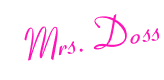
Monday, February 4, 2013
Boosterthon is back!
Our annual Boosterthon kicked off today! We enjoyed a rockin' pep rally and received our Boosterthon Pledge Cards. Don't forget to head over to www.funrun.com and put in your access code! We DEFINITELY want recess with the Boosterthon crew!
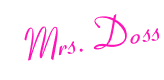
Dividing Fractions
Dividing fractions happens in real life all of the time. I have used these skills while sewing, cooking, and measuring when building things for my house. Can you think of any places you'd use the skill of dividing fractions?
Check out the video HERE to get some help!
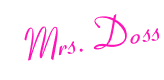
Wednesday, January 30, 2013
Fractions!
Hey guys,
We are halfway through our fractions unit! We are now working on multiplying fractions by fractions!
In class, we watched the video below! It's a great resource for everyone to see exactly how to model a fraction multiplied by another fraction. Check it out!
**If the picture doesn't link to the site, go HERE and type in this code: LZ213
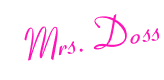
Wednesday, January 9, 2013
Adding and Subtracting Fractions
I have enjoyed seeing all of your faces over the last three days! Watch this video, and answer the questions on your homework sheet! Try your best, and we will go over it tomorrow!
Subscribe to:
Posts (Atom)

.JPG)
.JPG)
.JPG)


.JPG)
.JPG)






